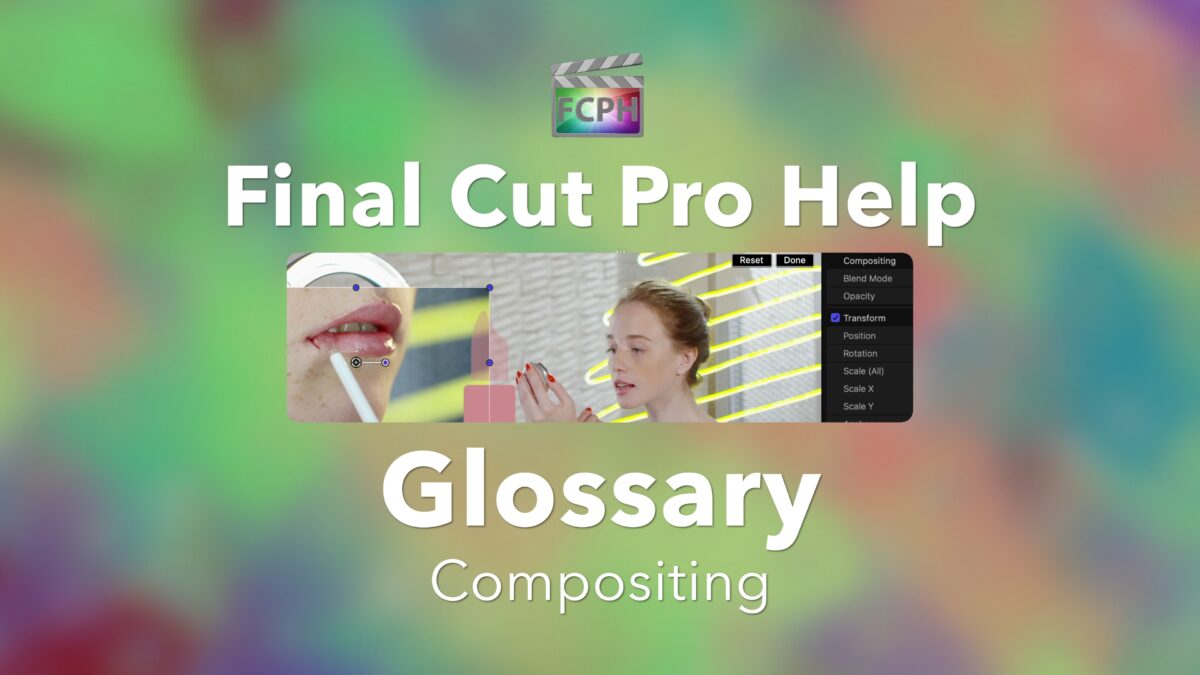Your cart is currently empty!
Read, Watch, Ask @FinalCutProHelp
-
Lower Third
A graphic commonly displayed near the bottom of the frame is a lower third. Create a lower third using templates that are included with Final Cut by going to the […] Read More
-
Trim Tool
Access additional controls used to create advanced edits using the Trim tool. 0:50 • Move an edit point 3:00 • Adjusting start and end points of a clip 5:10 • […] Read More
-
Gear I Use
Many of you have sent messages asking what equipment I use and recommend to create content. The following is a list of the products and services I use on a […] Read More
-
Range Selection Tool
Save time by using the Range Selection tool to select a portion of a clip. Press the R key to activate the Range Selection tool. Jump to the range start […] Read More
-
Blade Tool
Use the Blade tool to create a cut in a clip. 0:00 • Where the Blade tool name come from? 0:45 • Activate Blade tool and make cuts 1:30 • […] Read More
-
Cutaway Shot
In most cases, an edited video appears as a series of shots that flow together. When one shot instantly changes to another it is a cut. When a person is […] Read More
-
Review | Titles and Transitions FCPX by vystina
This is a sponsored review of the FCPX Titles & Transitions product from vystina. I was provided the plugin for free and compensation to create this review. The opinions in […] Read More
-
Compositing
Using tools to combine multiple sources into a single image is compositing. You’ve likely seen a picture in picture in which two videos are playing in a single frame. Create […] Read More
-
Position Tool
Drag a clip with the Position tool and it will overwrite other clips on the timeline. 1:18 • Move a clip with the Position tool 3:00 • Temporarily activate the […] Read More
-
Apple Previewed a New Version of Final Cut Pro at WWDC
During the July 1st episode of Final Cut Pro Help Live we discuss WWDC, the possibility of Final Cut Pro 11, answer some questions, and run through a few Final […] Read More