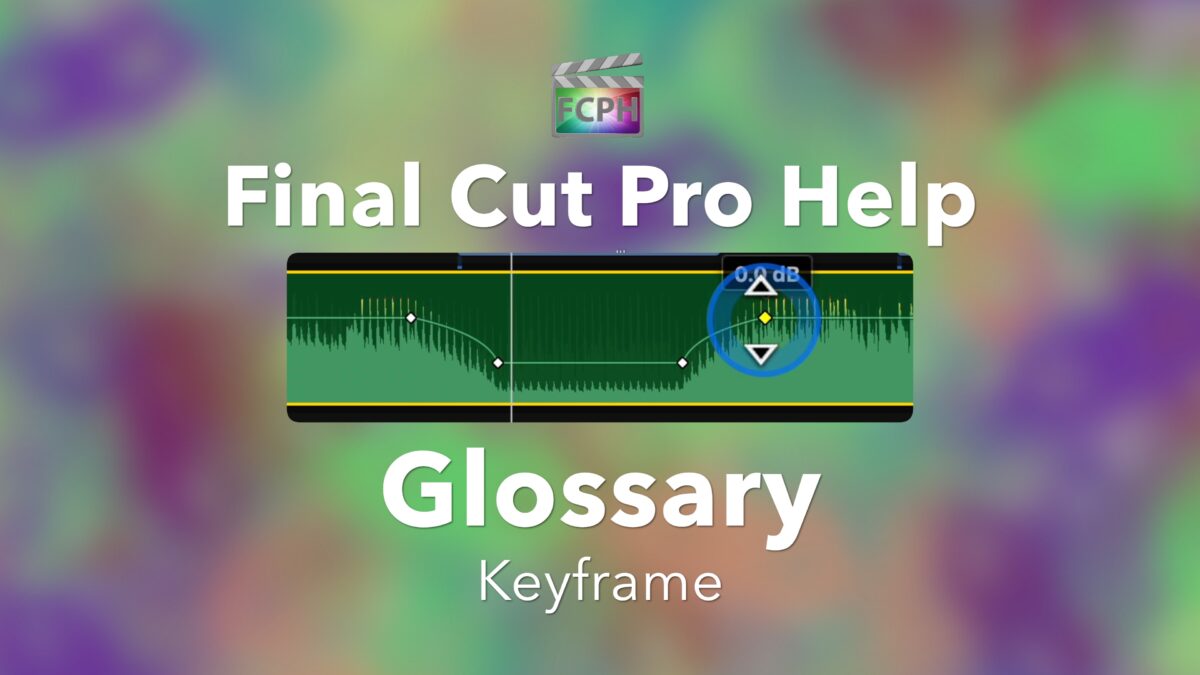Your cart is currently empty!
Read, Watch, Ask @FinalCutProHelp
-
Keyframe
A Keyframe tells something, such as a clips volume level, opacity amount, or other parameter, to be at a specific value at a specific time. Without keyframes, the volume of […] Read More
-
Pan (Audio)
Most devices have the ability to playback two channels of audio, usually left and right, also known as stereo sound. Control the mix between speakers by adjusting the Pan parameter. […] Read More
-
Share a Transition from Motion to Final Cut
See how to create a new transition with Motion and publish it to Final Cut. Once published used the transition in Final Cut. Return to Motion at anytime to modify […] Read More
-
Unleashing the Power of Compound Clips in Final Cut Pro
Are you looking for a way to speed up your workflow in Final Cut Pro? If so, then compound clips are the perfect tool for you! Compound clips are selections […] Read More
-
Create an Ink Splat Composite Effect
Watch this episode of Final Cut Pro Help Live for steps to create an ink splat effect. 00:00 • Overview and Project Creation 02:10 • Add Clips and Change Viewer […] Read More
-
Placeholder
As video editors, we know post-production takes time. When all assets needed to complete a project are not available, get started with the Placeholder generator. Open the Titles and Generators […] Read More
-
How to Diagnose and Resolve Problems with Sharing in Final Cut Pro Using the Blade, Split Half Search and Other Techniques
If you’ve ever experienced a video rendering error 10008 or similar message while using Final Cut Pro, you know how frustrating it can be. Fortunately, there are some simple steps […] Read More
-
Custom Shape Masks
Final Cut Pro includes both simple and complex effects for creating masks. All of the included mask effects are discussed in this episode of Final Cut Pro Help Live. We […] Read More
-
Spatial Conform
Final Cut Pro makes it simple to add clips with various resolutions to a project. When the resolution of a clip is different from the projects, an adjustment to the […] Read More
-
Motion | Match Move
Motion is an app developed by Apple Inc. and commonly used with Final Cut Pro. Behaviors are applied to objects in Motion to create animation. One of the behaviors is […] Read More