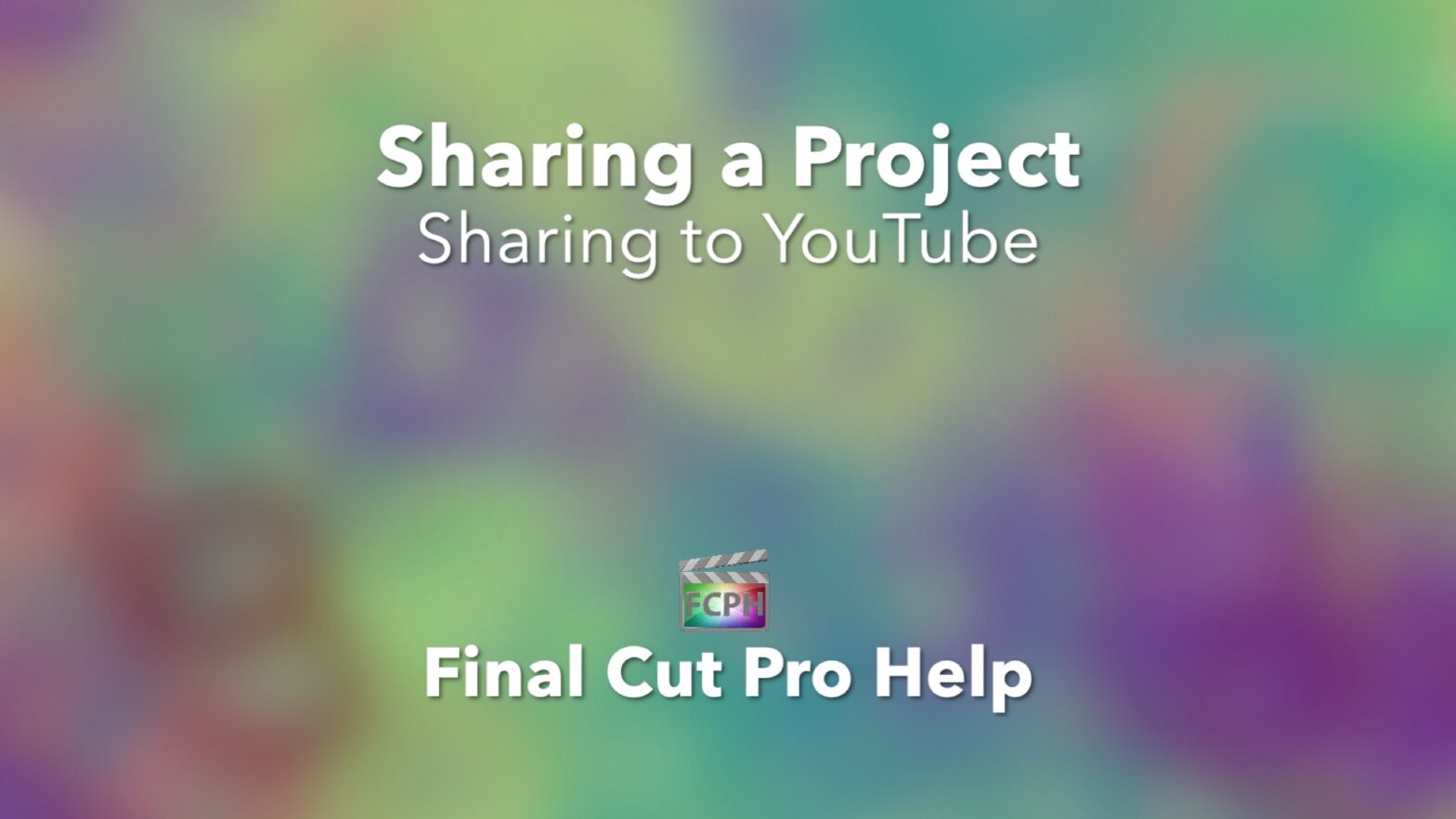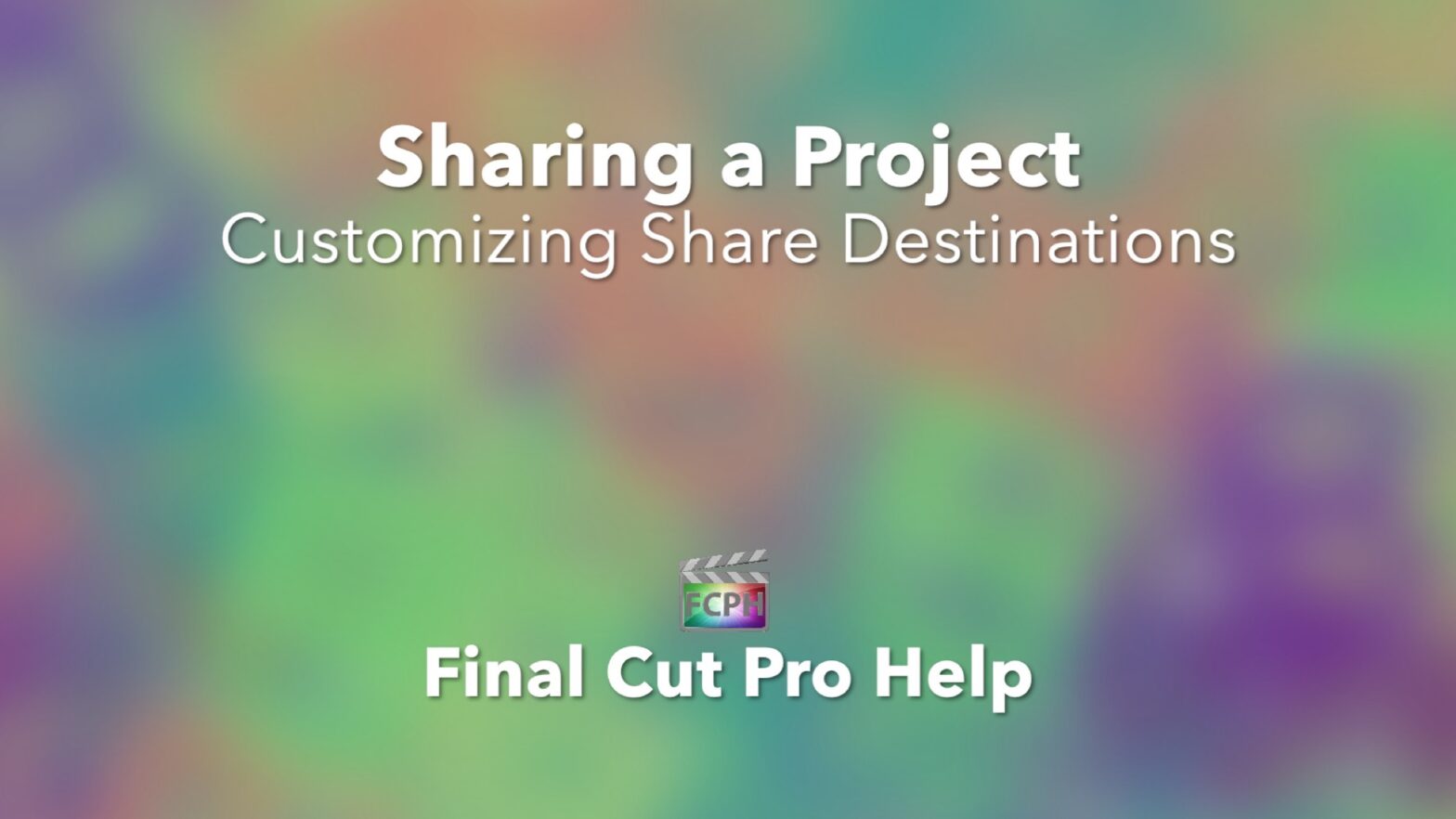Your cart is currently empty!
Read, Watch, Ask @FinalCutProHelp
-
Create a Title Template with Motion
Use Motion to create a reusable title template for use in Final Cut Pro. 0:00 • Create Motion Project0:40 • Quick Overview of Motion Interface1:42 • Create Pointer (Arrow)2:28 • […] Read More
-
Snapping
While skimming a project, have you noticed the skimmer doesn’t move smoothly across clips? This happens when Snapping is enabled because the skimmer is jumping or snapping to the various […] Read More
-
Project
While editing with Final Cut, you have likely seen the terms Library, Event, Clip, and Project. They are generic terms but in Final Cut, they each refer to something specific. […] Read More
-
Audio Lanes
Rearranging audio clips on the timeline based on their assigned role can improve the editing experience. Click View-Show Audio Lanes to enable this feature. This visual change makes editing audio […] Read More
-
Drop Frame Timecode
Drop Frame Timecode is listed as Hours:Minutes:Seconds;Frames Example: 01:05:20;13 = One hour, five minutes, twenty seconds, and thirteen frames When viewing timecode in Final Cut Pro, the ; (semicolon) before […] Read More
-
Media Stems
Use the Final Cut Pro Share menu and the Roles tab to create media stems by exporting groups of clips based on their assigned role . These groups of video […] Read More
-
Motion 5 | Stabilize Behavior
This video describes how to use the Stabilize Behavior in Motion to create a camera movement to match the subjects head movement. 0:00 • The completed stabilized clip0:45 • Add […] Read More
-
Split Screen
There are plug-ins and other to create a split screen effect. I prefer to spend the money on things and use the include tools in Final Cut Pro to create […] Read More
-
Sharing to YouTube
-
Customizing Share Destinations