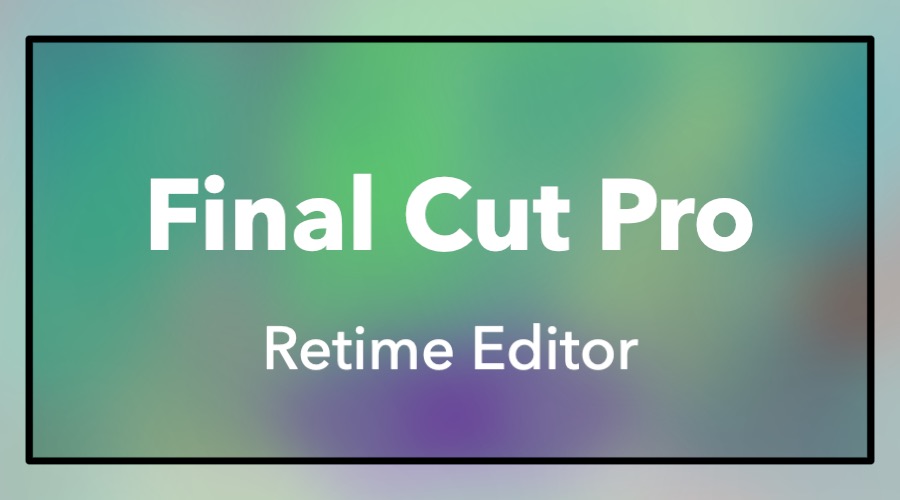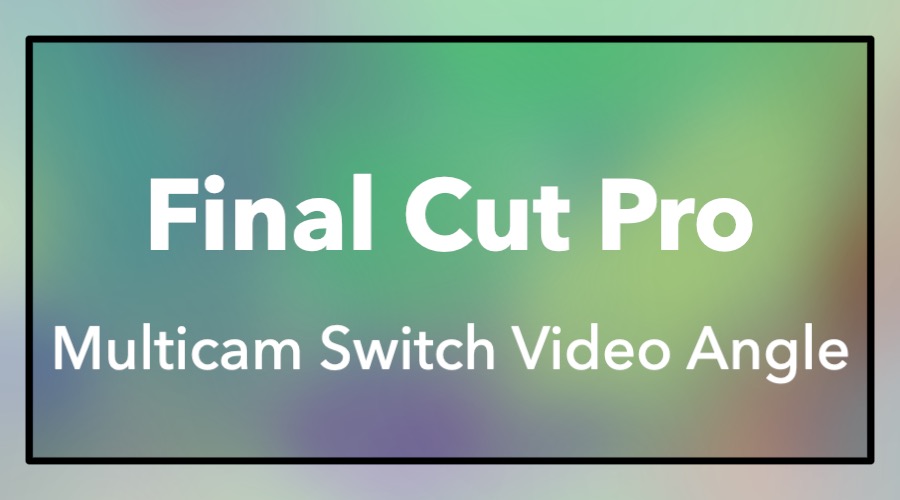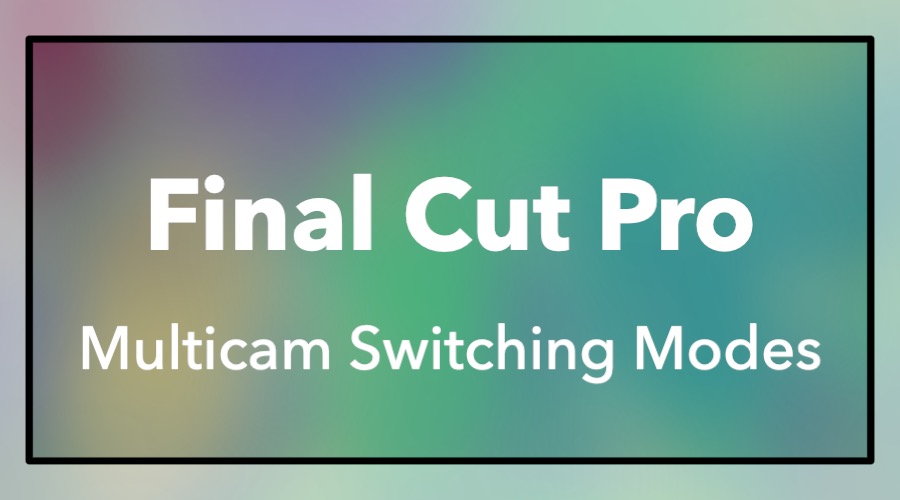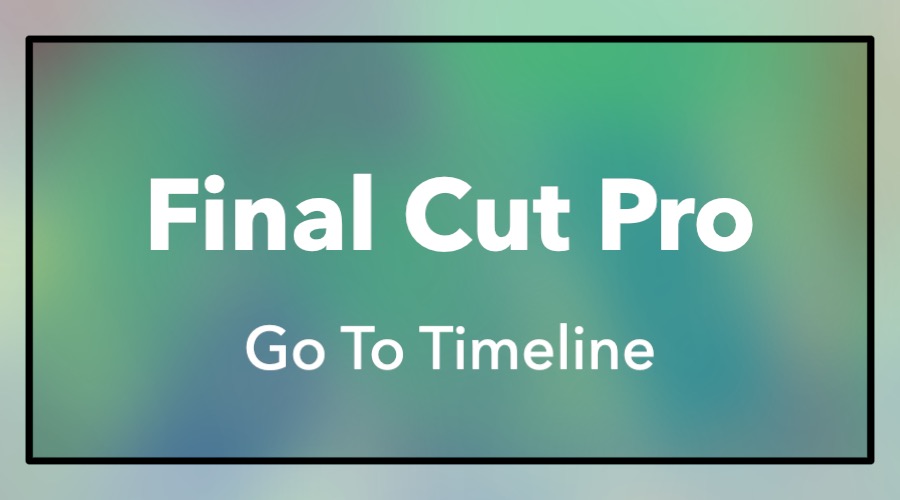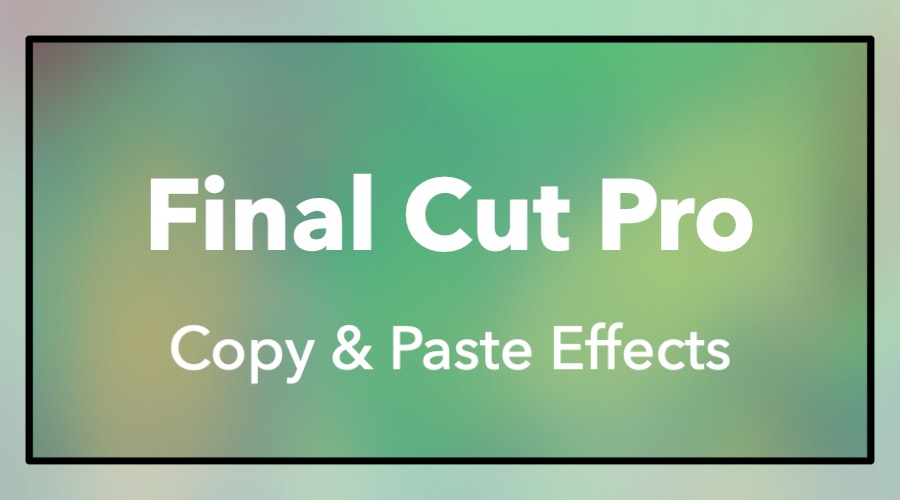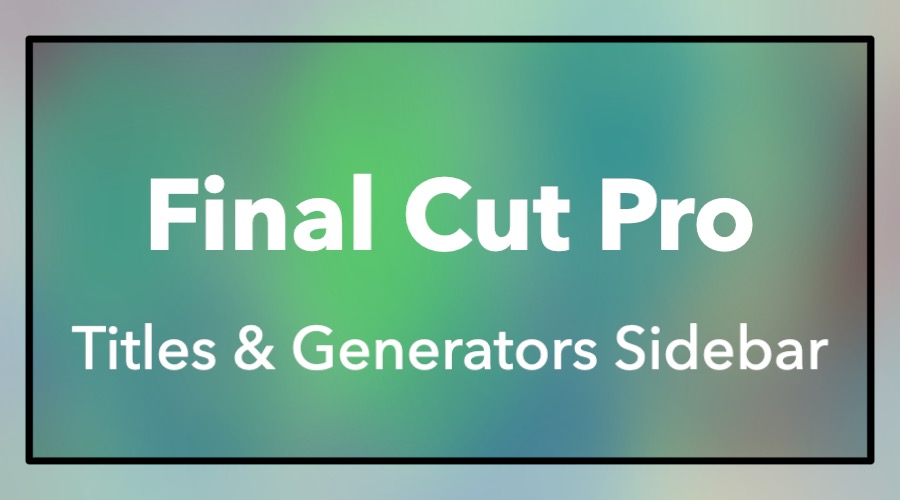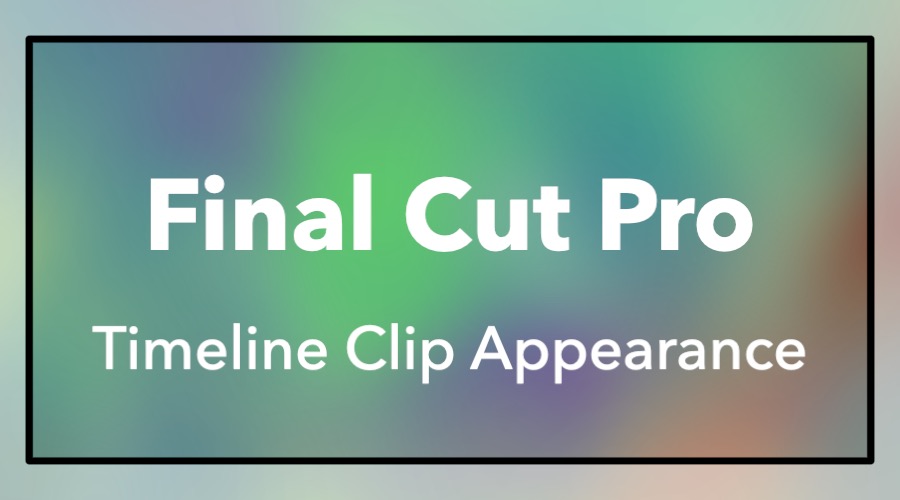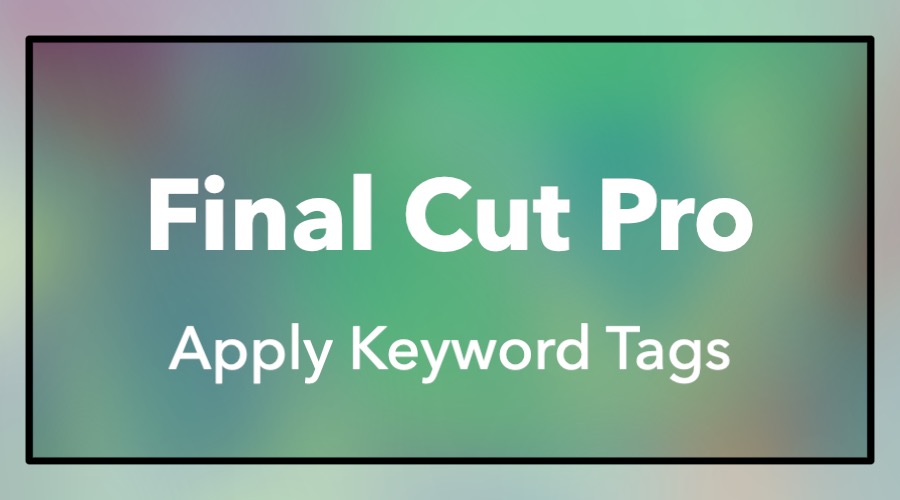Your cart is currently empty!
Read, Watch, Ask @FinalCutProHelp
-
Precision Editor
Final Cut Pro is expertly designed to enable a wide range of editing tools at any given time without cluttering the interface. However, there are times additional controls make a […] Read More
-
Retime Editor
Manipulate the playback speed of a clip to create slow-motion using the Final Cut Pro Retime Editor. Select a clip and use the shortcut Command-R to display the Retime Editor. […] Read More
-
Multicam Switch Video Angle
Multicam editing with Final Cut Pro empowers editors by combining multiple clips into a single synced multicam clip. Edit the multicam clip by adding it to a project. The clip […] Read More
-
Add and Delete Markers
Press M to add markers for assisting with navigation, syncing clips, taking notes, and more. The color of the marker indicates type which include blue standard markers, red to-do items, […] Read More
-
Go To Timeline
Keyboard shortcuts enable time-saving commands for all applications including Final Cut Pro. Some apps split the interface into multiple windows which allows shortcuts to behave differently depending on which window […] Read More
-
Copy and Paste Effects
Working on a clip may only take a few seconds to create a simple transformation or it could be hours building a complex special effect. Apply the same changes to […] Read More
-
Go To Titles & Generators Sidebar
Use the Final Cut Pro keyboard shortcut Option-Command-1 to trigger the go to Titles & Generators sidebar command. In addition to showing the browser if hidden, this command makes the […] Read More
-
Timeline Clip Appearance
Final Cut Pro is primarily a video editing application. The interface includes an area called the timeline where projects are built. Displaying the contents of the timeline in just the […] Read More
-
Apply Keyword Tags
Gone are the days where changing the file name of a clip was the only way to label it. Final Cut Pro features including smart collections, ratings, and keywords are […] Read More