Your cart is currently empty!
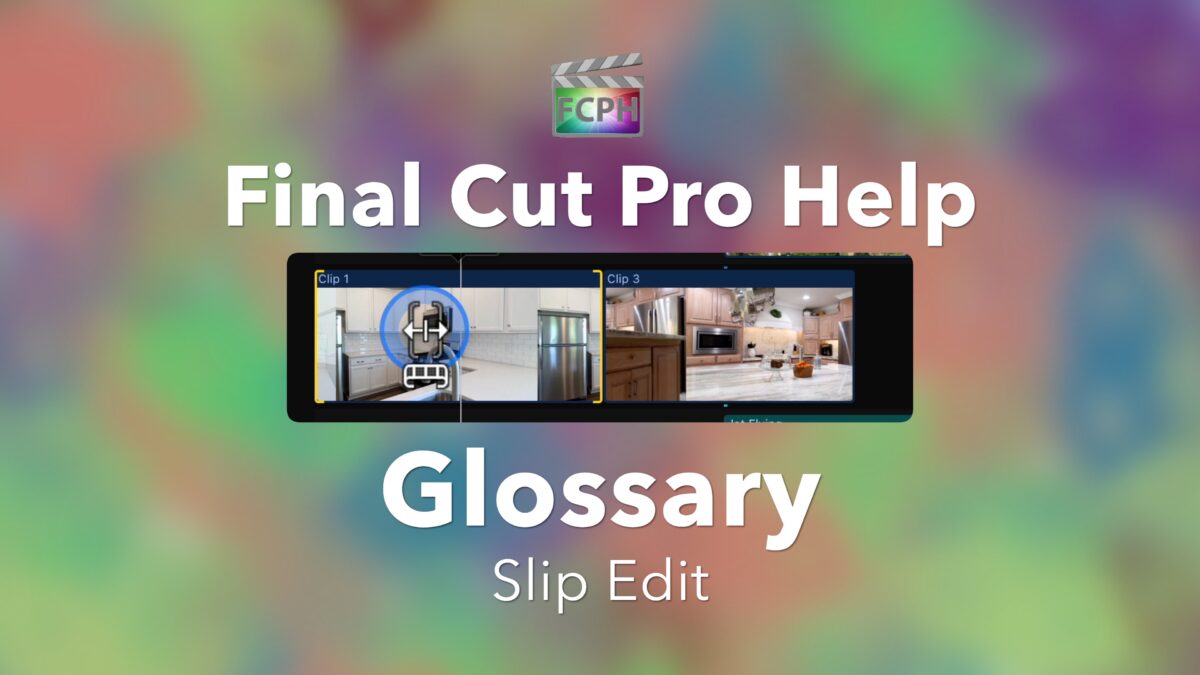
Slip Edit
Final Cut Pro Glossary
In a project, move a clips in and out points without adjusting the duration or position of that clip using a Slip Edit.With the Trim tool (T) active, click and drag a clip to perform a slip edit. Watch this video for a more detailed explanation and leave a comment below with any questions.
0:42 • Media Handles
1:15 • Create Media Handles By Selecting a Range
2:15 • Preform a Slip Edit
3:03 • Shortcuts
3:30 • Disable Clip Connections During a Slip Edit

Leave a Reply