Your cart is currently empty!
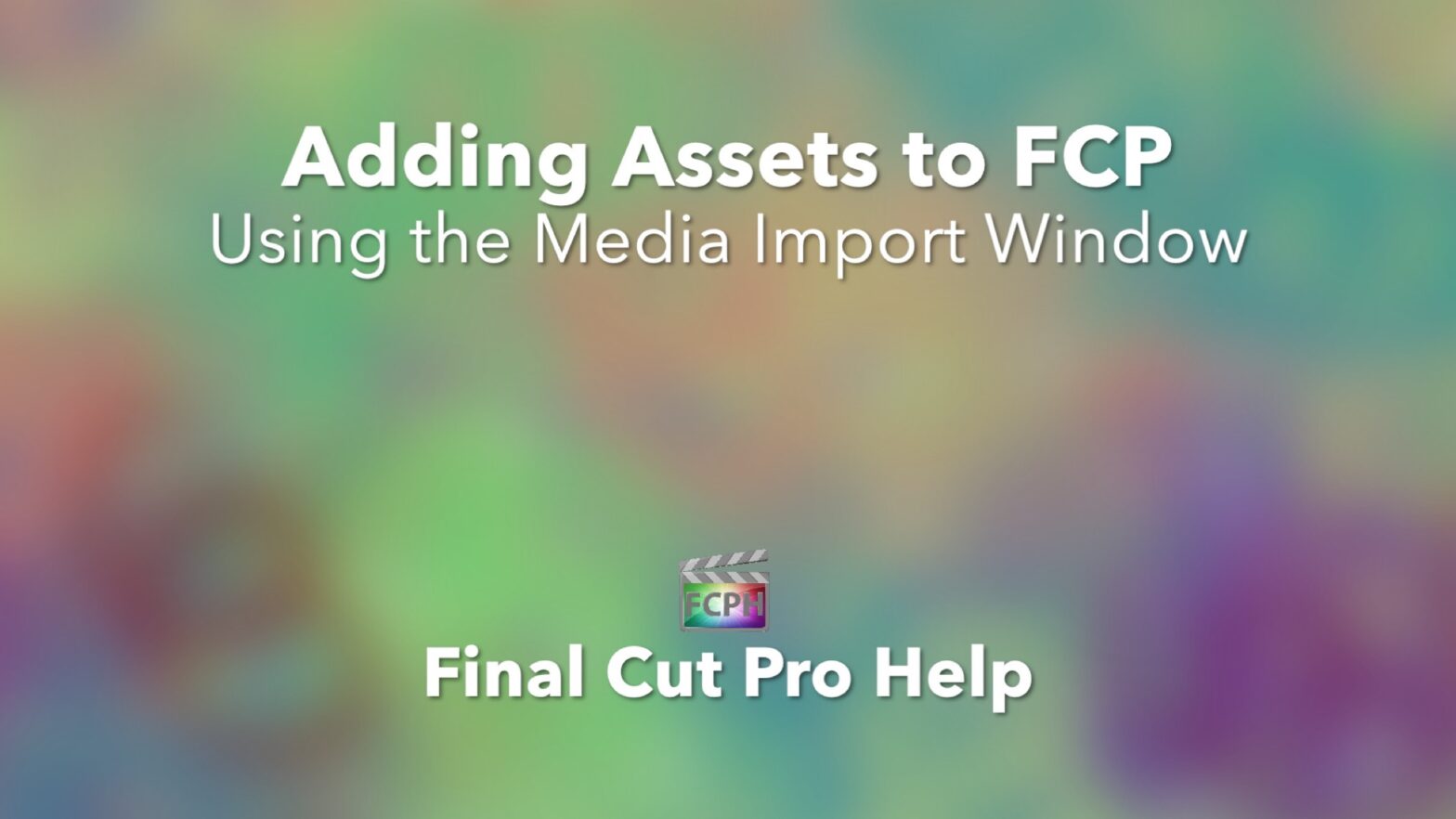
Media Import Window
The Media Import window contains a source list and preview area. Select a source to browse the media on it. Make a selection of media to be imported into an event for editing.
0:00 • Overview of Media
0:39 • Maximizing the window
1:09 • Media Import window layout
1:37 • Source list
2:42 • Middle area to navigate the source
3:52 • Viewing media from a camera
5:25 • Changing to and using the list view
6:29 • Reviewing the Overtime media
8:40 • Appearance menu
9:32 • Selecting clips to import

Leave a Reply